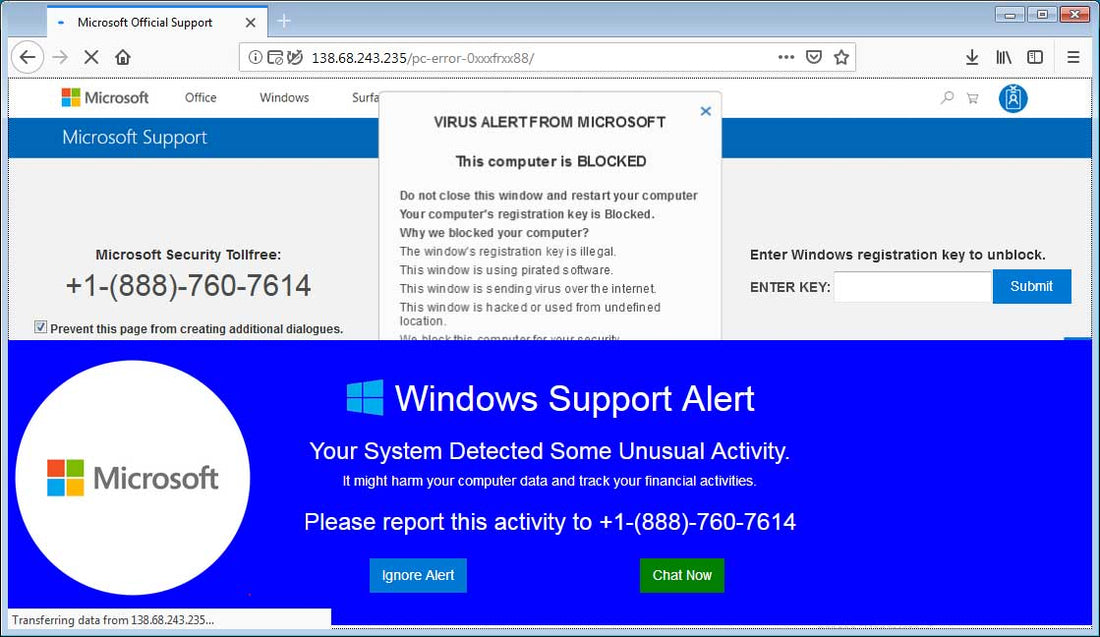Microsoft Scam Origin
Microsoft Scams, we see them everyday at ST. I can vividly remember our first encounter with the crooks in October 2008. A client was taken for $1,000's from a man claiming to be a Microsoft employee. He gave them access to their computer and the rest was history.
Despite our government's efforts to put a stop to these outfits, more and more pop up with new clever and deceiving tactics. According to Wiki, 85% of the geolocated IPs of confirmed scammers originate from India, 7% from the United States, and 3% from Costa Rica. Complete waste of talent.
How do these messages get on my computer?
One of the most common questions we get is "how did I get scammed, was I hacked?" The answer is yes and no. You either clicked on an email link claiming to be from a trusted source that generated a fake infection popup or you were on a hacked website that generated a fake infection popup. At this point you're still ok until you call...the number. If you called the number and give them access to your computer, it's all downhill from there. They can now hack you whenever they want using remote software! Scary huh? Keep reading...

What to look out for
It's important to note that opening a masked email does not necessarily mean that you are infected with a virus. However, be cautious of attractive attachments with extensions such as .htm, .doc, or .pdf that claim to be an invoice or payment receipt.
The sole purpose of this extension is to open a webpage with fake messages claiming that viruses have been detected on your computer. Additionally, it may display messages stating that hackers have obtained compromising photos of you and threaten to send them to your family and friends unless you send bitcoin to a specific address.
If you haven't opened a .exe file or a .doc/.xls and enabled Macros, then all the messages claiming that your computer is infected are fake. You will only become infected if you give them remote access to your computer by either calling them or opening one of the extensions mentioned earlier. It's important to remember that none of the companies they claim to be from will ever request remote access to your computer through email or phone calls.
Below is an example of one such popup:

How to tell a Legitimate Email from a Fake?
Are they really from Microsoft or are you dealing with a scammer? It's easier than you think to tell for sure.
I recently received an email from a hacker pretending to be Microsoft so we'll use it as an example. Take a look at the "From" name then the email address after the @ Symbol....they don't match up; not even close.
If it were truly from Microsoft, the domain would have been a simple @microsoft.com or @live.com. Also, big companies typically address you by your full name or include something that proves their legitimacy. If you're ever unsure, send us a screenshot of the email to office@selecttronix.com and we'll verify its authenticity for you.

What can you do to protect yourself?
Using a good Anti-Virus Software like Mcafee or Norton isn't enough. They block Viruses not scammer pop-ups. What everyone needs at a MINIMUM is a good VPN to hide your IP Address / Data from public exposure and an active Browser Guard that prevents Ads & Pop-Ups from ever occurring in the first place.
Second, having an awareness of scams and knowing how to spot them is the most important factor in keeping yourself safe. You can avoid falling for scams by being able to distinguish between what's real and what's fake then knowing what to do if you become a victim.
I've tested and tested AND tested all the big name brand protection softwares out there and none were adequate in shielding us from these oversees keyboard warriors. Some were close but would heavily tax our computers and that exchange for peace of mind just isn't necessary.
Malwarebytes is the golden ticket if you want absolute security while retaining your performance using its lite-core algorithm. In order to receive max protection, buying just their premium version isn't enough. You'll also need their Free Browser Guard and paid VPN to hide your IP Address. If nothing else, using their Premium version and free Browser Guard is heavily effective on living worry free on the internet.
Best of all, it blocks all ads allowing you to view websites without all the noise. Malwarebytes has a 14 day trial (no credit card required) so there's no risk in trying them out. Just make sure you enable the Browser Guard and VPN to get the full benefits.
Malwarebytes is compatible with all devices, including Windows, Macs, iPhones, iPads, Chromebooks, and Androids.
Installing and activating the software takes only 2-4 minutes per device, and it runs on autopilot so you can install it and forget it.
If you prefer to leave virus removal and cleanups to professionals, we're here to help. Our flat rate for all virus removal services is $199. We not only eliminate any threats from your computer, but we also conduct a thorough cleanup and tune-up service that significantly boosts your computer's current speed.
Stay safe and happy browsing!